View Samples
Choose from clean, professional designs that work across multiple editors
LapisCV Serif
New in v2.0.0
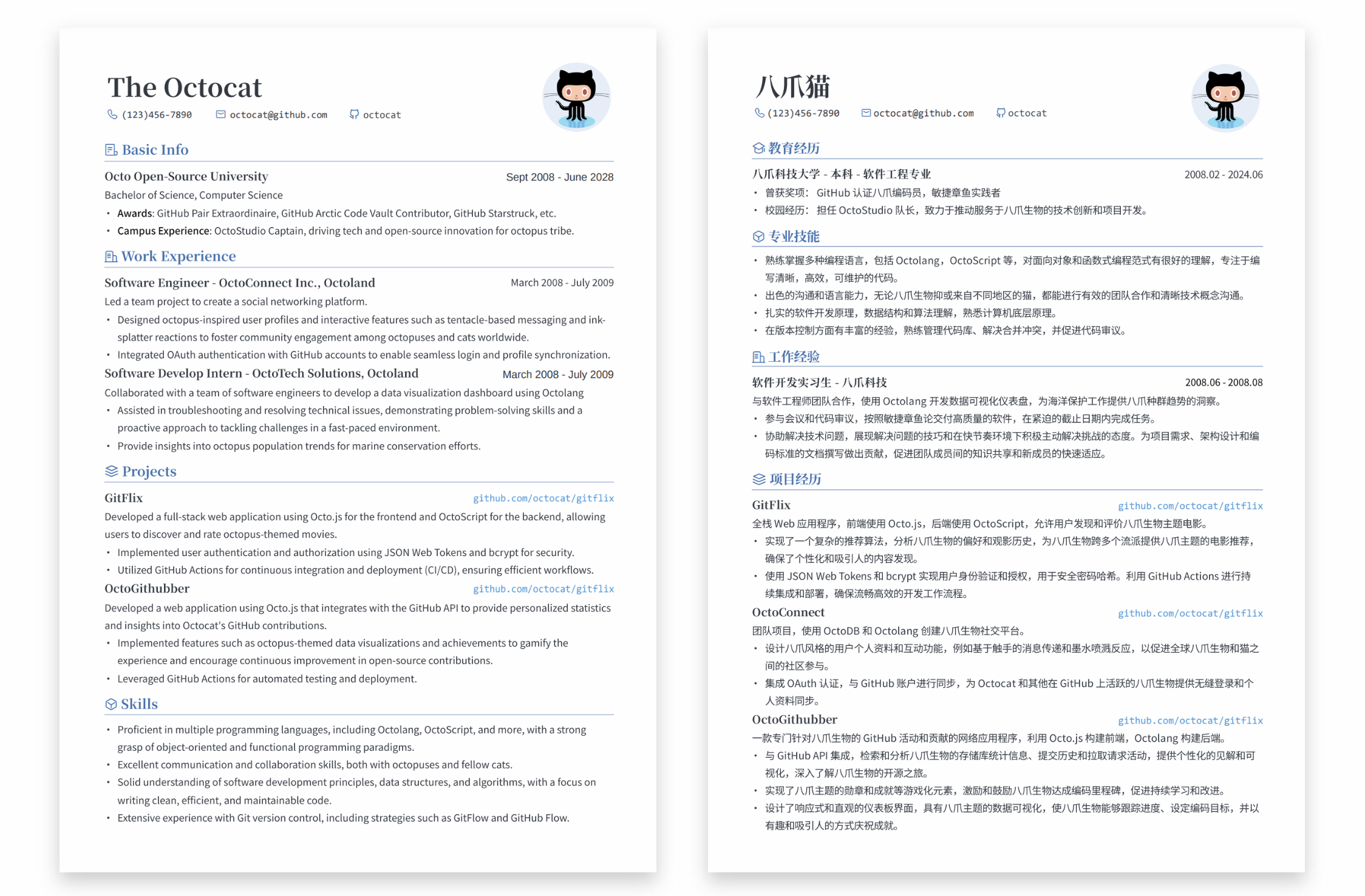
LapisCV
Classic version
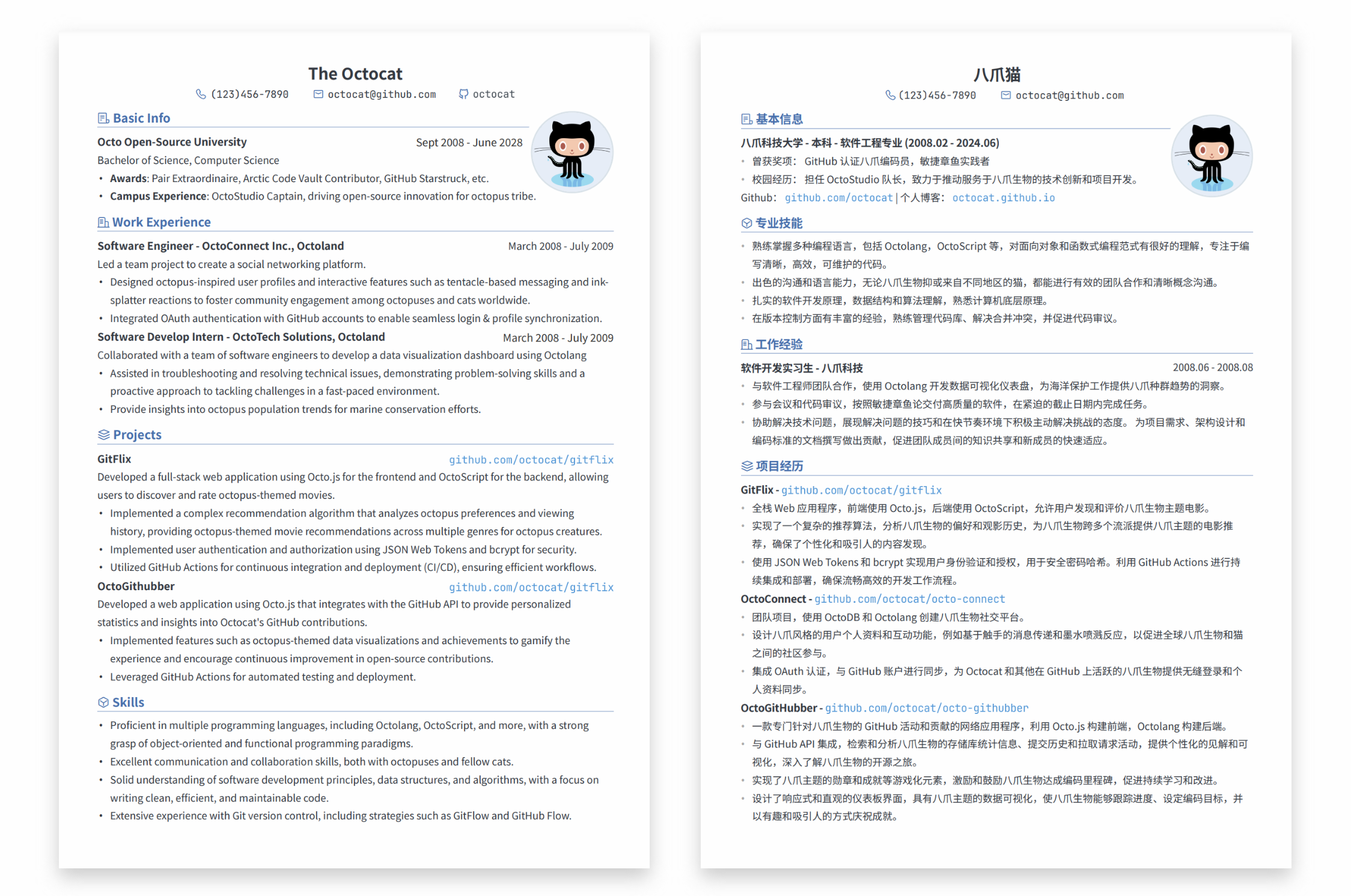
Easily craft professional resumes on Typora, VSCode, Obsidian
Choose from clean, professional designs that work across multiple editors
New in v2.0.0
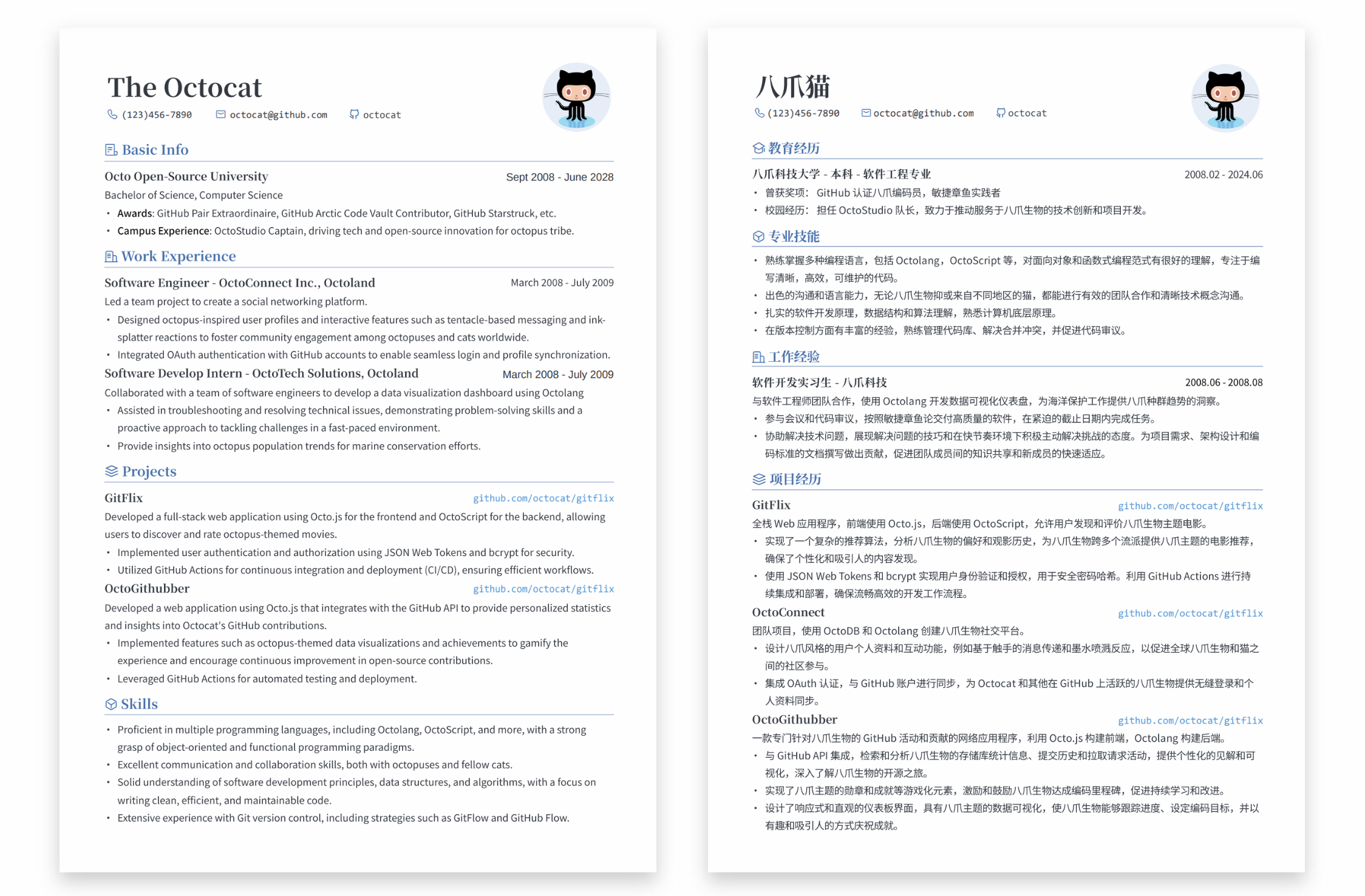
Classic version
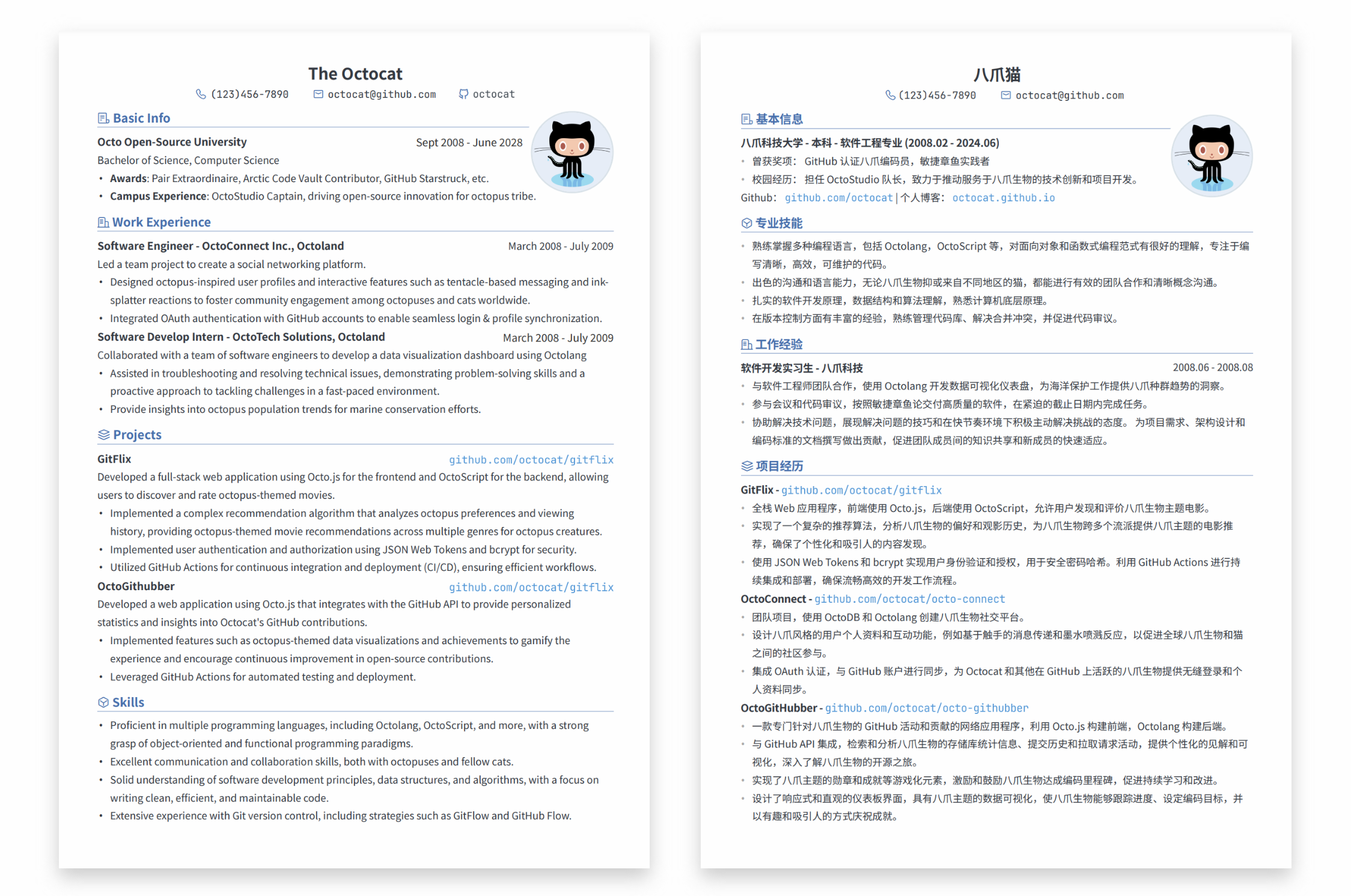
Get started with LapisCV in your favorite editor

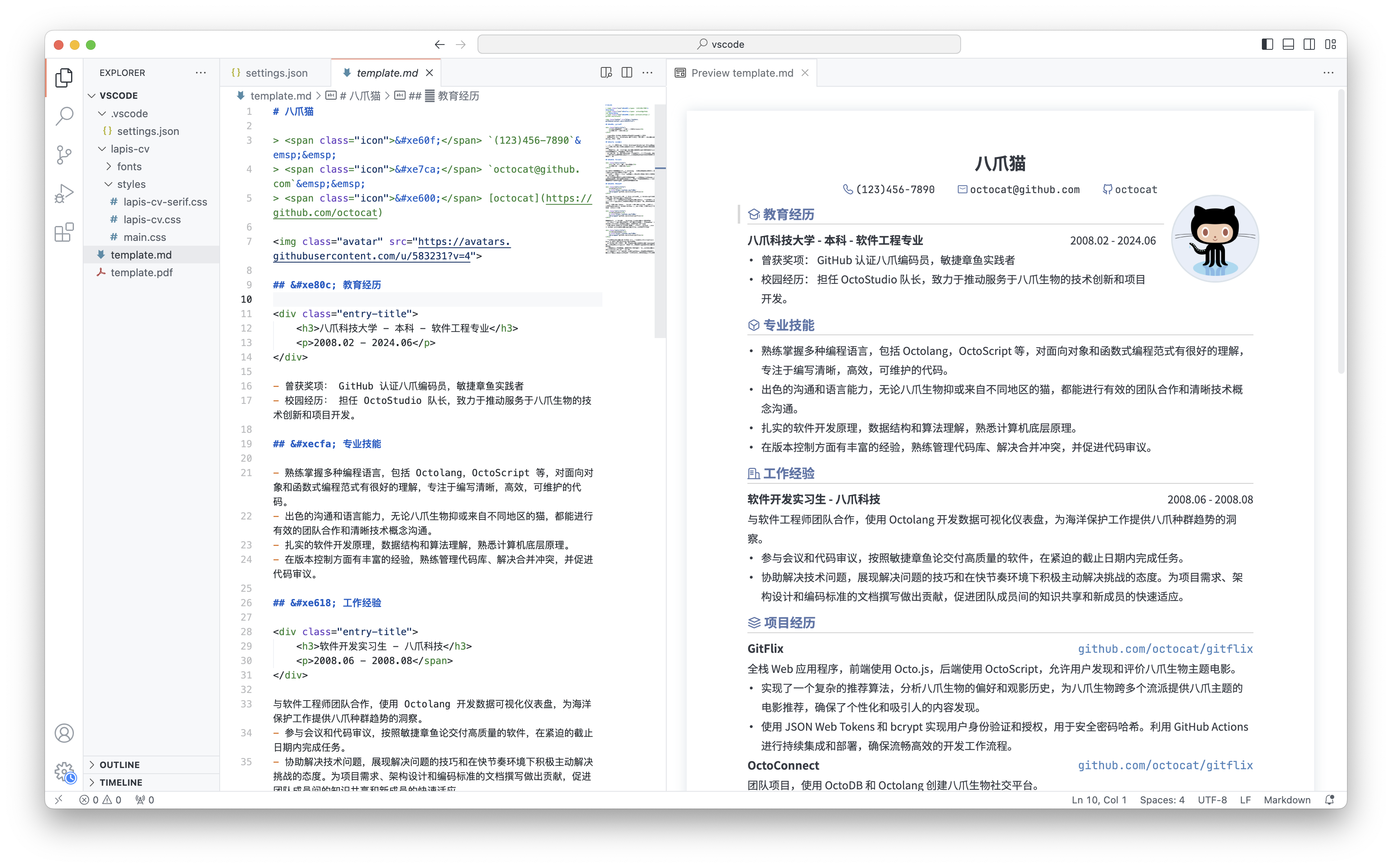
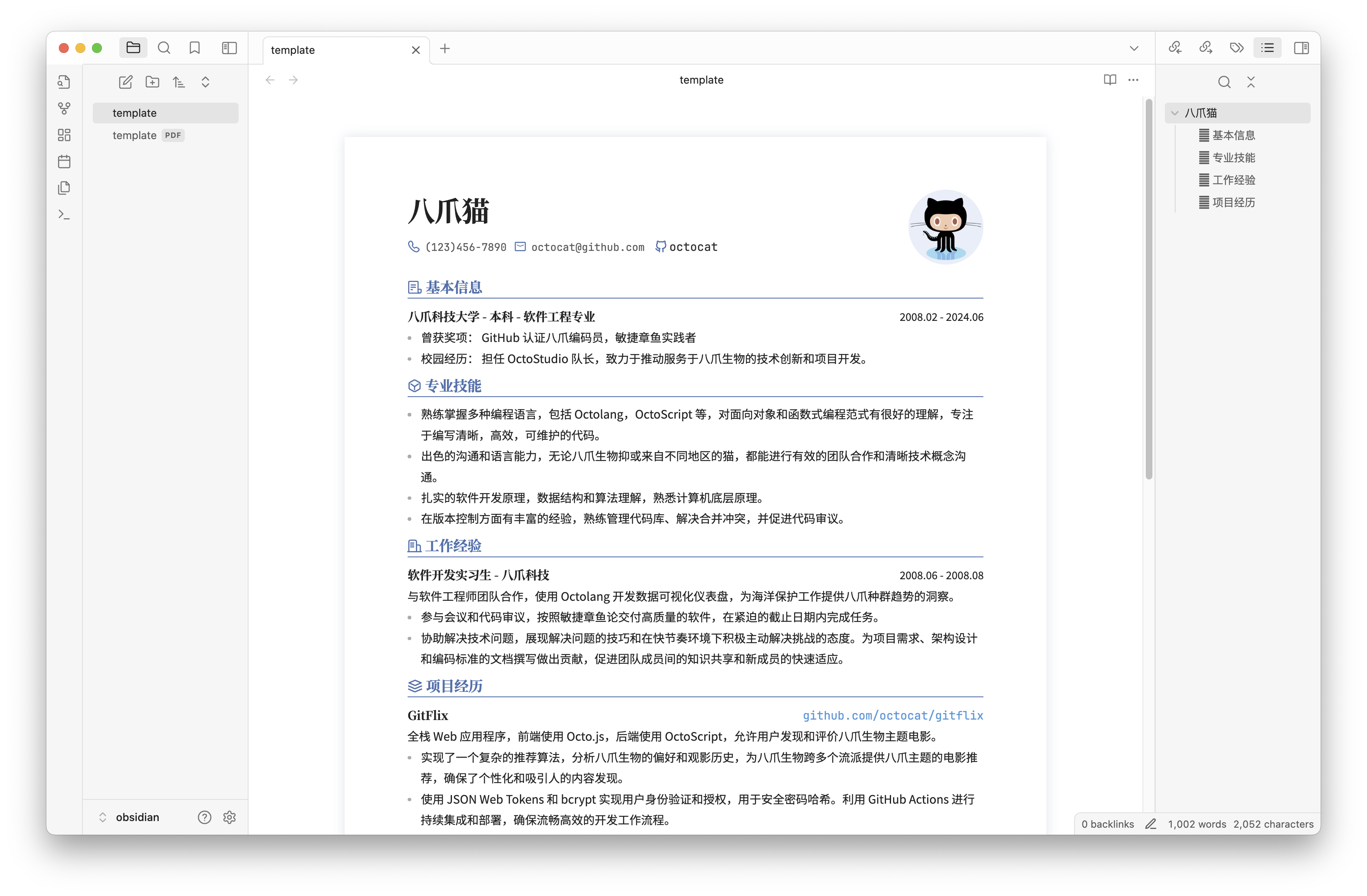
Tailor your resume with these powerful features